Blog
How to register
https://www.directdemocracys.org/social/registration
All new users are obliged to respect all our rules, and all the instructions that are published on our websites. Before registering, read carefully, even several times, all our information. You need to be confident, compatible, and fit to participate in our activities.
We have made it easier, the registration, and the creation of your personal profile.
You must follow all the instructions, in the article that informs you how to register, and join us.
All you need, to be able to register, is to have a personal email address, choose a username, and a password. We recommend that you write your access data correctly on a sheet of paper and once you have finished registering, store it in a safe place. To carry out some activities, after registration, it would be useful to also have a smartphone.
To join us, registering, and create a personal profile, you must click in the login form on "Create a profile" and in the next screen a little further down, on the left click on the white writing, on a blue background "Register Today”, or directly in the main menu on “Register”. To see the main menu from devices such as smartphones, click on the three horizontal lines next to our logo.
Attention: all the parts preceded by an asterisk, during the registration phase, are mandatory, and if you do not fill them in, a pop-up window will appear that will indicate in red the missing or wrong parts. If you use our automatic translator, be very careful that all names and writings are translated well. In the registration forms and in any content, you write, or to contact us, you can use any language, of the more than 100 available.
First of all, the small square next to the asterisk must be checked under the part where it is declared:
"I declare that I accept, approve, comply with and implement forever all regulations and instructions, presented in the Law menu item."
I accept that my registration data, and personal data, in compliance with the privacy legislation, are used and processed by the administrative and security staff of the site and of our political organization. If I am a minor, I declare that I have notified my parents of my intention to join DirectDemocracyS.
The first screen contains basic information.
Write your name, middle name (if you have no problem write "I don't have it"), and your surname, they can be your real data, or invented names (if you want to be and remain anonymous).
Choose a username, it can be your nickname, or an invented name, or if you like to remain anonymous, you can use the ISO code of your country of habitual residence (where you have the right to vote), of 2 or 3 digits, for example US or USA for the United States of America, IT or ITA for Italy, and so on, followed by at least 6 and at most 12 random letters and numbers (do not use symbols). The ISO codes of the countries of the world, you can find them at this link: https://en.wikipedia.org/wiki/ISO_3166-1 you must always use the exact code, of 2 or 3 digits. Always check if the username is available, or has already been used on our website (in this case change something).
A password of at least 12 numbers, letters, and symbols. It must be difficult to guess, and must contain both letters (preferably lowercase and uppercase), numbers (possibly not successive or on the contrary), and even some symbols. A complicated and unpredictable password protects your account, and your profile will be safe. We recommend that you change your password often.
Reconfirm the password to make sure it is identical to the first one. We advise you not to use the same password for various websites and devices. They must be identical!
Your personal email address, which is valid, and to which you have access.
Reconfirm your personal email address to make sure they are correct. They must be identical!
You can choose your time zone, or leave ours, momentarily we advise you to leave ours and that of Greenwich.
In the second part, only partially mandatory, in the first section, you write the sex M or F, if you are fluid, write what you feel you are, when you create your profile, you can change it, if necessary, after having requested and obtained authorization from your administrator and contact person.
Write down your date of birth, day, month, year. It must be exact.
If you wish, write your address as country, state, region, province, district, and full address, which you can write yourself, in the form below, or use the handy locator. If you are not at home, the tracker will not locate you correctly, so write by hand in this case. You are not obliged to write the complete address, during the registration phase, but we remind you, that you are obliged to write the name of the country of habitual residence, in which you live at least 6 months a year.
Who does not write at least the country, will never be activated by our administrators.
Write again, your country of residence, where you spend more than 6 months a year.
You must confirm or deny that you have the right to vote in your country of residence. You have to choose between yes and no.
You must confirm or deny that you have the right to be a candidate in the elections in your country of residence. You have to choose between yes and no.
If you wish, write down your mobile phone number, preceded by the area code of your country, followed by the area code and of your operator.
If you have a personal website, you can write it if you want.
You can upload a user photo of 180 px x 180 px, as well as a cover of the size 940 px x 350 px. You can also not upload the photo, and do it later. The important thing is that they are not obscene photos, or that portray other people (without having written authorization), that do not advertise of any kind. It can be a photo of you, even portraying you, everything must be without advertising symbols of any kind, but it can also be a landscape, or a photo you like, always with the previous characteristics.
You can write, if you want, your contacts on social networks, or various messages, but be careful, if you decide to do so, they will be visible to everyone, even our visitors, so you are not obliged to do so at the time of registration. WhatsApp, Facebook Messenger, Skype, Telegram, are those available, if you have others, you can write them later.
Write down, if you have one, your second country of residence, where you spend less than 6 months a year.
You must confirm or deny that you have the right to vote in your second country of residence. You have to choose between yes and no.
You must confirm or deny that you have the right to be a candidate in the elections in your second country of residence. You have to choose between yes and no.
If you live, or have the right to vote, and, or even be a candidate, in other countries, you can communicate it through a form, to your administrator, through your representatives in DirectDemocracyS, which you will know after entering, for the first time in the our website.
You can write, already in the registration phase, the header of your personal profile. It would be helpful if you wrote, in a nutshell, the reason why you are joining us.
Attention: all the parts preceded by an asterisk, during the registration phase, are mandatory, and if you do not fill them in, a pop-up window will appear that will indicate in red the missing or wrong parts.
As the penultimate task you have, in order to register and join us, you will need to prove that you are human, and not robot. To do this, click on the square next to "I am not a robot" to prove that you are human and not a robot!
After completing everything, correctly and sincerely, and double-checking everything, finally click on "Subscribe" at the bottom right.
If you have done everything, exactly as required, our system will tell you immediately, that you have been good, and everything has been done well. Well done!
You have to fill in all the mandatory screens, and fill in all the required fields, according to the previous rules. If some personal data, you do not want to share with other users, or visitors to our website, you can simply write "I do not answer". Always check your e-mail inbox, in the SPAM folder, because as our system sends a lot of messages to our new users, some e-mail providers consider our messages as unwanted messages. Of course, our messages are safe, and they're not junk. Always check that the email address from which we send you the email has the ending @ directdemocracys.org, or if you are also our users on our financial, economic, or information, communication, radio, TV, sports websites and others, always have their respective endings, for example @ newopo.tk, @ mywebmybank.tk, and so on.
In a short time, varying from a few minutes to a day, you will receive an email message from us, with the confirmation that you have registered, and that our administrators will activate your personal profile, and consequently, in a short time, you will be able to access our website, with the username and your password chosen by you, during registration.
Warning: for security reasons, we do not send your password, with any of our messages, but only your username (chosen by you), which from that moment is connected by our system, in an automated manner, to your personal email address. For DirectDemocracyS, and for all our related projects, your username is valid only linked to your email address. This is useful to be able to recover your profile, if by chance, you forget your password. The procedure, fully automated, is simple and immediate, but those who do not remember, or lose their password, are considered superficial by us, and show us the little consideration you have of us. And we will act accordingly. Do we look bad? We are just right, you are very important to us, and it is right that the feeling is mutual.
As you know, we are very selective, and we choose our users very carefully.
The second step, which you will have to do, in order to be accepted, is to go to our website, in the main menu, utilities, forms, activation form. Download the form in: .doc or .docx format, fill it in, this time with every detail requested, with your real and complete data. Together with the photo of your identity document (preferably the .pdf file converted), upload the completed form (preferably the .pdf file converted) and if you have an electronic signature, electronically sign the .pdf file with your identity document and the form with your personal data.
With your electronic signature of the form and identity document, when you are activated by our administrators, you will not become a registered user, but a verified registered user, and you will have a blue check on your personal profile, in the Social area, of our website. You will also avoid having to become a verified user, through our specific procedures, within 15 days of your registration. You will save a lot of time, and you will be able to work in very important roles and activities.
Send the two documents, with an email message, which must be in response, to our first message, and in no other way.
As soon as we have received your message, and checked your data, you will receive a message from us, in which we communicate your personal identification number, both in DirectDemocracyS, and in all our other optional projects.
From the moment of registration, you will have your personal number, associated with your username, and of course your email address. After sending the form with the real data, and the photo of your identity document, both digitally signed and unsigned, if there are no other problems, your personal profile will be activated by one of our administrators.
When your profile is activated, you will receive a confirmation message from our system. In the event that our staff, of the Special Security Group, need other details, they will be able to send you further requests for clarification. In this case, always check that the email that contacts you in our name has the initial writing: security (written in English) and ending @ directdemocracys.org, always check.
Always remember, none of our administrators, or official representatives, will ever ask you to write your password, and will never ask you for money or bank details. Nobody, except yourself, will know your password, and your access codes, which you must keep with care. In case of loss, you can regain access by resetting a new password, through the automatic process, directly from the various login forms on our political website. If you have any doubts about people who contact you, or speak on our behalf, you must send a message, with as much detail as possible, to our Special Security Group, directly via the contact form, which you can find in the main menu, in Contacts, Groups Specials, Security Groups, Security.
After activation by our Special Administrators Group, you will be able to access our website by entering your username and password in the login form.
To know what you have to do, and you can do, once you enter, you will receive further information, and all the instructions.
Join us, and share.
Thanks for your attention. Best regards.
DirectDemocracyS, your innovative policy, truly in every sense!
We will soon publish some of your questions about registration and activation of our users, to which we will answer with clarity and sincerity.
When you subscribe to the blog, we will send you an e-mail when there are new updates on the site so you wouldn't miss them.

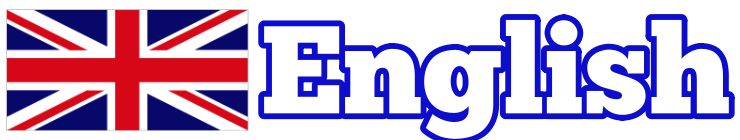
Comments