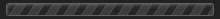Change my Email
Email problems
- Miscellaneous Information
-
Use this contact, to change your email address, in your personal profile, only if you can no longer access your email address used at the time of registration, or the email address, changed over time.
Do not use this form, if you have access to your personal profile, in that case only you can change your email address, after logging in, go to this link:
https://www.directdemocracys.org/social/profile/edit
and make any changes that are necessary.
Always write your SECOND PASSWORD on the first line, if you have not set it, you must follow the instructions in this article.
in the second line, write your username.
In the third line your personal number on DirectDemocracyS.
In the fourth line, write your old email address.
In the fifth line, write your new email address
In the sixth line, repeat your new email address.
If you miss one of the requested lines, or if they are not in line, or if the 2 new email addresses do not match, or one of the data is incorrect, you can try again, at most 2 more times.
Use Use this form with great care, respecting our instructions, in order not to risk compromising your personal profile.